- Project Naptha
- Manage your To Dos with Google Apps
- Comparing Countries with Google Maps
- 5 Ways to Make Writing More Accessible in Google Docs
- Exploring Tangrams with Google Drawings
- Keep Drive Organized With These Tips
- Pixar in a Box | Khan Academy
- What the Heck is Pokemon Go?
Project Naptha
Although it has an odd name, Project Naptha is a truly helpful Chrome extension, available in the Chrome Web Store, that you do not have to activate or click on to use. It's just always in the background waiting to be helpful, and allows you to copy text from any image to either paste into another file, erase/edit the words on the image, or translate the text into a different language. You can now customize your favorite meme or copy that great inspirational text. These GIFs below demonstrate the three basic functions:
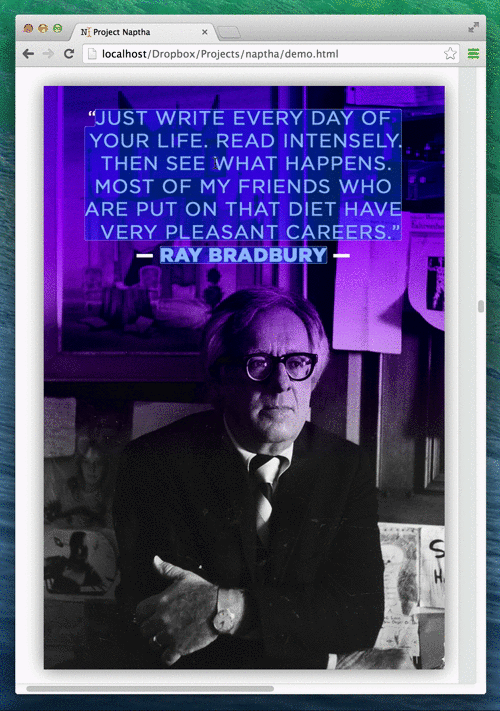 |
| Copy-Paste |
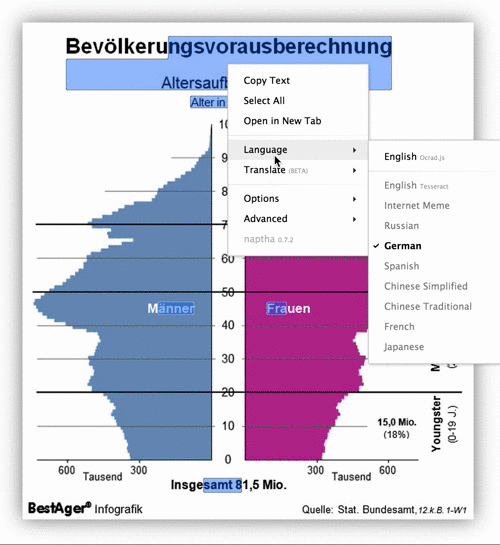 |
| Translate |
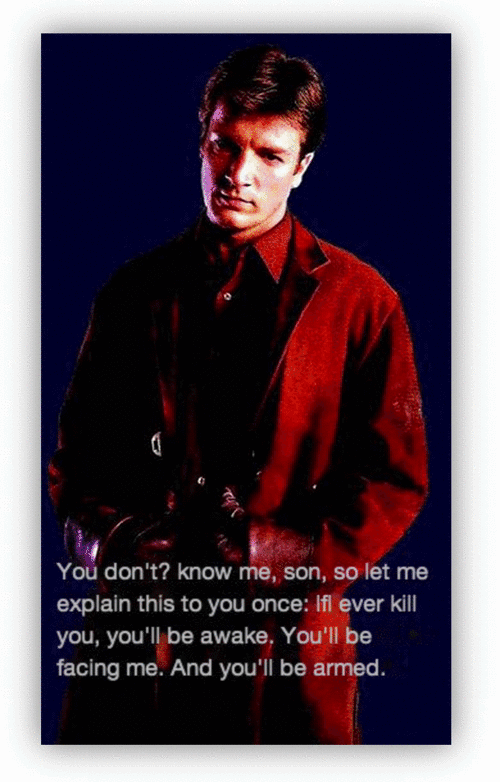 |
| Edit Text |
Manage Your To Dos with Google Apps
Keep track of all you to do lists , reminders and tasks across all your devices (laptop, phone, iPad, etc.). Never forget another errand or duty.
Comparing Countries With Google Maps
Comparing Countries With Google Maps from Control Alt Achieve by Eric Curts
Using the website thetruesize.com students can overcome flat map distortions and compare the true sizes of countries, states, etc. There are excellent tips on how to use the site.
5 Ways to Make Writing More Accessible in Google Docs
5 Ways to Make Writing More Accessible in Google Docs, from Learn Lead Grow by Matt BergmanHave you ever been frustrated trying to find specific information in a large Google Doc? Do your students struggle with all that typing? Here are some great tips for making those longer docs easier to navigate, including voice typing, table of contents, document outline, research tools, and add-ons.
Exploring Tangrams with Google Drawings
Exploring Tangrams with Google Drawings from Control Alt Achieve by Eric CurtsDo you wish you had more tangram sets so all of your students could use them at once? Maybe you'd just like them to have a good problem solving activity when they have free time. Now your students can work with tangrams on the Chromebooks together or separately. Eric's blog article explains exactly how to use blank templates, pre-made puzzles to solve, and detailed directions how to make your own tangram puzzles.
