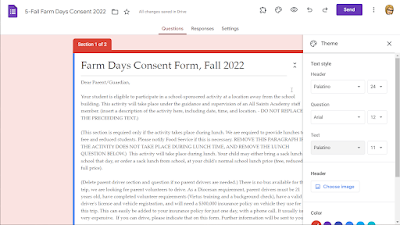|
| Petoskey, MI |
- 4 Ways You're Damaging Your Laptop Battery
- Google Workspace Updates
- Google Calendar: Improved Email Notifications
- Google Calendar: Better Sharing Options for Appointment Schedules
- Google Forms: New Options for Styling Fonts
- Google Meet: Improved Ability to Remove Participants
- Google Meet: Picture in Picture Available for Multitasking
- Google Meet: See Who Hasn't Joined With Calendar Guest List
- Google Tasks: Mark Important Tasks With a Star
- Google Tasks: Print Task Lists
- Infinite Campus Updates: New Classroom View in Campus Instruction
- 5 Things You Can Do With PDFs in Google Drive
- New Screencast Features on Chromebooks
- Ten Good Templates for Science, Social Studies and Language Arts Activities
- A Good Place to Find Free Images and Music for Classroom Projects
4 Ways You're Damaging Your Laptop Battery
4 Ways You're Damaging Your Laptop Battery, from How-To Geek by Tim Brookes
Tips to keep your battery healthier longer.
Google Workspace Updates
Google Calendar: Improved Email Notifications
Email notifications about calendar events have been improved to quickly see the most important information. In addition, if the message is notifying you of a change to the event, both the old and new information appear. These changes were implemented in June. Here are full details with screenshots.
Google Calendar: Better Sharing Options for Appointment Schedules
If you use appointment slots in Calendar to allow others to sign up for appointments with you, there will now be an easier way to create appointments and share them. You'll be able to use the appointment schedules feature to share a booking page. Anyone with any email address can use the booking page to sign up for an appointment with you. Both you and the person signing up will receive booking and update confirmation emails. You'll also be able to customize whether the meeting will be in person, via phone call or video with Google Meet. Many other customizations are available as well. You can see all the details here. This update should be available in the next two weeks.
Google Forms: New Options for Styling Fonts
At long last! It's now possible to change the font style and size in the header, subheader and body text in Forms! Click on the icon that looks like an artist's palette, AKA the customize theme button, and you will be presented with not just images to add, but also font style and size choices. This update is already available. Not sure how to change the theme on a form? This help page will guide you.
Google Meet: Improved Ability to Remove Participants
This new feature is to make it easier to remove those who crash a Meet. Now when the Meet host removes a participant, they will be able to choose to block the participant from rejoining and fill out an additional abuse report for malicious participants. You should already be seeing this feature. Not sure how to remove a participant from a Meet? Check out this help article. Full information about this update is available here.
Google Meet: Picture in Picture Available for Multitasking
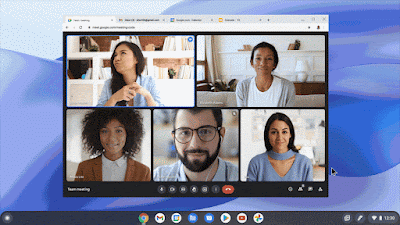 |
| Google Workspace Updates Blog |
This is another very welcome update. Need to work on something else while in a Google Meet and don't have a second screen? While using chrome, Picture in Picture with up to 4 video tiles is here! It will float on top of other tabs you have open so you can see the tab and the Meet at the same time. Here are links to help articles for multi-tasking with picture in picture, and changing your layout in Google Meet. This update should be available now.
Google Meet: See Who Hasn't Joined With Calendar Guest List
 |
| Google Workspace Updates Blog |
By clicking on the People icon, you be able to see those who were "Also Invited", but have yet to join the Meet. You'll also be able to see the RSVP status of everyone who was invited, including any comments they've added. This should make it easier to determin if the meeting can proceed, or if you need to contact anyone you're waiting on. This feature should be available by early July.
Google Tasks: Mark Important Tasks With a Star
Similar to marking files with stars in Drive to easily find the important ones, you can now add stars to your Google Tasks. You can then filter your tasks to show only the starred tasks, so you can easily see the important ones at one time. This update became available in early June. Find out more here.
Google Tasks: Print Task Lists
It is now possible to print a specific task list in Google Tasks. Full instructions for printing a list can be found here. This update is already available.
Infinite Campus Updates: New Classroom View in Campus Instruction
There is a new view available in the Infinite Campus Instruction view that teachers use. Watch this video to learn how to turn it on and see its features. You will need to sign in to IC Passport to view the video, so it may be beneficial to open and sign in to Infinite Camus before clicking the video link. You will not need to worry about giving users access to Classroom view in the first part of the video, the DOGR staff will handle that. Also, you can tune out where the video refers to schools who are using Campus Learning, as we do not use that feature in IC.
5 Things You Can Do With PDFs in Google Drive
>New Screencast Features on Chromebooks
For the teachers who have had their students recording screencasts, or who use a chromebook, there are some great new features. John Sowash walks us through them. Currently all student chromebooks are at v. 102 or 103, but by the time school starts in August, they will be at v.103 or 104.
Not sure how to screencast on a chromebook? Here's how to use the built in feature.
>Ten Good Templates for Science, Social Studies and Language Arts Activities
Ten Good Templates for Science, Social Studies and Language Arts Activities, from Free Technology for Teachers by Richard Byrne
ReadWriteThink has a huge repository of interactive lessons in a variety of subjects. This article discusses the most popular ones.
A Good Place to Find Free Images and Music for Classroom Projects
A Good Place to Find Free Images and Music for Classroom Projects, from Free Technology for Teachers by Richard Byrne
There's a new home for the creativecommons.org search tool.